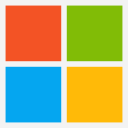10 Best PaaS Services Shortlist
Here's my pick of the 10 best software from the 23 tools reviewed.
Our one-on-one guidance will help you find the perfect fit.
PaaS, or Platform as a Service, provides a platform for your development team to focus on building applications without them having to manage the servers, storage, and networking resources. It provides a simplified development experience, improved application performance, faster time-to-market, and more scalable applications.
I reviewed the top PaaS services, so you don’t have to. In my evaluation, you’ll find the details of each solution, why I included them, information on pricing and trials, and helpful screenshots.
What Are PaaS Services?
Platform as a Service (PaaS) provides a cloud-based environment where businesses can build, test, deploy, manage, and update their web applications. Some functionalities include pre-built templates for app development, automatic scaling and load balancing, and pay-per-use pricing models for cost optimization.
PaaS tools allow businesses to manage the complete application lifecycle within one integrated environment and not worry about handling infrastructure like storage or servers, software licenses, middleware, container tools, and other development tools.
Best PaaS Services Summary
| Tools | Price | |
|---|---|---|
| Mendix | From $58/user/month (5 seats included, billed annually) | Website |
| Engine Yard | From $50/month | Website |
| Heirloom Computing | Works on a licensing system, and pricing depends on the number of cores you utilize | Website |
| Dokku | Free to use (However, they have another product Dokku Pro that’s priced at $849 for a lifetime) | Website |
| Red Hat OpenShift | From $50/user/month (billed annually) | Website |
| Oracle Cloud Infrastructure | From $25/user/month | Website |
| Digital Ocean | Simple, bolt-on pricing based on usage and requirements | Website |
| Amazon AWS | Contact AWS for pricing | Website |
| Heroku | From $7/user/month (this is a placeholder price as actual pricing might vary) | Website |
| Microsoft Azure | Pricing upon request | Website |

Compare Software Specs Side by Side
Use our comparison chart to review and evaluate software specs side-by-side.
Compare SoftwareBest PaaS Services Reviews
Here’s my take on the 10 best PaaS services, based on their standout features, benefits, and pricing plans.
Mendix is a low-code PaaS solution that is best suited for enterprises, thanks to a host of tools that ease development work, such as collaboration tools that developers can use to build apps in real-time and rapid prototyping functionalities that let you release apps faster.
Why I picked Mendix: A compelling reason for me to choose Mendix is that it allows developers to drag and drop components onto a visual application model instead of writing code to build and deploy applications. It also offers responsive design functionality, where applications built on Mendix are automatically optimized for all device types.
Mendix Standout Features and Integrations:
Features that I want to highlight are its pre-built machine learning models that can be easily integrated into applications, custom widgets to extend the functionality of Mendix applications, and offline capabilities where users can continue to work even when their connection is lost.
Integrations for Mendix include SAP and Salesforce (native) and comes with other tools like REST services, Web services, mappings, OData, connector kit, and data hub to handle your integrations.
Pros and cons
Pros:
- Real-time monitoring to identify and resolve issues
- Built-in security
- Data governance and compliance
Cons:
- Styling pages or forms can be hard
- Need for stronger documentation and community support
Since Engine Yard has over a decade of AWS and Ruby experience, it can be the ideal platform for businesses looking to leverage the full potential of AWS while minimizing the complexity of their infrastructure. It’s also a great option for businesses that need to comply with industry regulations such as HIPAA, PCI DSS, and SOC 2, as well as for teams that require support for multiple cloud providers.
Why I picked Engine Yard: One powerful reason that I put Engine Yard on this list is that it ensures maximum safety and security by providing every customer with a dedicated AWS account and a set of Virtual Private Clouds (VPCs) housed within a private, fully-configured Kubernetes cluster. This setup protects all customer data by eliminating potential security risks associated with public internet connections.
Engine Yard Standout Features and Integrations:
Features that differentiate Engine Yard include automated notifications of application failure or abnormalities, and support for Ruby, Java, Python, PHP, and Java. I also appreciated that you don’t need to deploy hooks—just using the GIT repository link is enough.
Integrations are native and include Amazon VPC, New Relic for monitoring performances, Github, and PostgreSQL.
Pros and cons
Pros:
- Multi-cloud support
- 24/7 support
- Easy deployment
Cons:
- Custom styling is difficult without knowing CSS
- Limited customization
Heirloom Computing is an innovative technology that transforms legacy systems into modern and efficient cloud-native applications while keeping the data and applications intact.
Why I picked Heirloom Computing: I selected Heirloom Computing because it provides migration tools that can help your organization undertake a cloud transformation and navigate all the complex challenges that come along with migrating from legacy systems. But Heirloom just doesn’t provide traditional migration solutions; it also lets you deploy solutions that can work on any cloud.
Heirloom Computing Standout Features and Integrations:
Features I believe that differentiate Heirloom from other options are compiler-based technology that enables migration of large mainframe applications in sixty seconds, Java Virtual Machine (JVM) for execution that helps match the exact working of the original application, and bimodal development that lets you retain the original application code.
Integrations are not available, but they have a strong ecosystem of partners like AWS, Cognizant, CGI, Dell, mainframe cloud, Scala, and Google Cloud to enable integrations.
Pros and cons
Pros:
- Accelerated re-platforming
- Powerful application agility
- Lowest-risk project delivery
Cons:
- Lack of documentation
- Some features may require technical expertise
Dokku is an open-source, mini-Heroku PaaS platform that lets you deploy and manage applications using Docker containers.
Why I picked Dokku: This tool caught my eye because it has everything that a business with a limited budget may need: it’s free and extensible, there’s no vendor lock-in, and you can host it on your own server. Because Dokku uses Docker, it automatically deploys code with a git push. Thanks to automated SSL certificates that encrypt data between servers and clients, you can prevent unauthorized access of sensitive information. Plus, with horizontal scaling, you can distribute increased traffic across multiple servers, improving response times.
Dokku Standout Features and Integrations:
Features that I liked during my evaluation are Dokku’s use of build packs that help you run applications in a consistent and repeatable way ensuring simplicity and portability, docker containerization that prevents apps from co-mingling and supports zero downtime deployments, and instant subdomains so you don’t have to configure Domain Name System (DNS) settings manually.
Integrations are not available, but they have official plugins for CouchDB, Elasticsearch, Grafana, MariaDB, Mongo, MySQL, Redis, and HTTP Auth.
Pros and cons
Pros:
- In-depth documentation
- Active Slack and Discord community
- Getting started is easy
Cons:
- Customer support may be limited
- May require regular updates and maintenance
OpenShift is Red Hat’s cloud computing PaaS solution that comes in multiple flavors: OpenShift Container Platform provides Kubernetes platform for clients who want to deploy containerized applications; OpenShift Dedicated gives turn-key access to high-availability clusters hosted on Amazon Web Services and Google Cloud; and Red Hat on Microsoft Azure provides an enterprise-grade Kubernetes environment in a Microsoft ecosystem.
Why I picked OpenShift: If you are looking for a PaaS solution that’s fully compatible with Kubernetes, OpenShift can be a good choice. During my evaluation, I found that because OpenShift leverages Kubernetes’ features of container orchestration, automatic scaling, and integrated registry for storing and managing container images, it is easy for developers to build and deploy containerized applications using Kubernetes.
OpenShift Standout Features and Integrations:
Features that made me recommend OpenShift include built-in Jenkins pipelines that help automation of the software delivery process, a faster feedback loop for developers; edge computing capabilities so that you can use application services even in remote locations and perform analysis in real-time; and runtimes and libraries that help developers ship out apps quickly.
Integrations include Red Hat’s native integration, where you can connect data and applications with solutions like APIcast, Istio Adapter, Camel K, AMQ Streams, AMQ Broker, Debezium, and Service Registry.
Pros and cons
Pros:
- Runtime threat detection and risk profiling
- Advanced security with built-in scanner
- Easy user interface
Cons:
- Can be pricey for small deployments
- Complicated setup
Oracle Cloud Infrastructure (OCI) offers cloud services to let you build and run various applications and services in a high-compute environment with secure storage capacity.
Why I picked Oracle Cloud Infrastructure: OCI stands out for me because it not only offers the standard cloud services like migration and storage, but also includes a wide array of capacities like analytics, databases, data lakes, AI, business intelligence, and FEDRAMP-complaint government clouds. In addition, it provides high data availability that reduces failures and downtimes.
OCI Standout Features and Integrations:
Features that I believe make OCI noteworthy are bare metal and virtual machine compute, vulnerability audit to scan common vulnerabilities and exposures (CVEs), and automated CI/CD pipelines and repository management processes to optimize app development.
Integrations are available natively for most popular tools, including Grafana for metrics, Slack for communication, GitLab for pipelines, and Terraform to deploy infrastructure as code.
Pros and cons
Pros:
- Simple to get started
- Good customer support
- Isolated network virtualization for self-service
Cons:
- Expensive compared to other providers
- Complicated configurations
With DigitalOcean, developers can provision application stacks, deploy code, and monitor application performance. DigitalOcean's intuitive user interface, robust API, and extensive documentation make it a top choice for developers who want to release apps quickly.
Why I picked DigitalOcean: I immediately appreciated DigitalOcean’s ease of use, thanks to a great user interface. DigitalOcean is also popular for a feature called “Droplets,” which are Linux-based virtual machines you can set up in seconds. They’re highly scalable and come with 99.99% SLAs and uptime. You can also configure alerts from the control panel so that you know how the app is functioning.
DigitalOcean Standout Features and Integrations:
Features that I feel businesses can find useful are managed Kubernetes clusters, quick installation for CMS tools, support for various server-side coding frameworks, languages, and databases like MySQL and Redis.
Integrations are native to the most commonly used tools by DevOps teams like Chef, Ansible, Puppet, Rancher, SaltStack, and Slack. It also has Zapier connection to over 300+ apps.
Pros and cons
Pros:
- Backups and snapshots functionalities
- Virtual networking capabilities
- Powerful security tools
Cons:
- Limited regions for data centers
- Slow customer support response
AWS Elastic Beanstalk is Amazon’s PaaS service provider, which leverages AWS services like Amazon S3 and Amazon Elastic Cloud Compute (EC2), and which supports both web and worker applications.
Why I picked AWS Elastic Beanstalk: The headline feature that made Elastic Beanstalk stand out to me is flexibility. I found deploying and scaling web apps easy thanks to support for popular servers like IIS, Apache, and Nginx and the flexibility of working with many programming languages, such as Python, .NET, Java, PHP, Ruby, and Go. You also have the freedom to deploy your code from multiple options like Visual Studio, AWS Management Console, and Eclipse.
AWS Elastic Beanstalk Standout Features and Integrations:
Features I like in Beanstalk include automatic load balancing, capacity provisioning, health monitoring with 40+ key attributes, and CPU usage and latency performance metrics.
Integrations are pre-built for all Amazon services like Amazon RDS that help manage relational databases, AmazonS3 for storage and backup, AWS VPC for isolated networks, and AWS Identity and Access Management for setting access controls.
Pros and cons
Pros:
- ISO, PCI, SOC 1, SOC 2, and SOC 3 compliance
- Robust security with multi-factor authentication and SSL/TLS
- Intuitive user interface
Cons:
- Customizations can be hard
- Documentation and tutorials are scattered
Heroku offers fully-managed data services that handle configuration, orchestration, failovers, load balancing, and security.
Why I picked Heroku: I suggest Heroku for developers who want a straightforward solution to build, maintain, and distribute web apps, especially if they use Salesforce data. However, they can also scale their applications, and Heroku adapts to the infrastructure changes—its scalability ranges from simple hobby assignments to complex enterprise-grade apps.
Heroku Standout Features and Integrations:
Features that I want to recommend here are PostgreSQL as a service that enables encryption at rest and database forking; measurement of app metrics like throughput, CPU load, and response times; build packs that let you customize your stack; and “dynos,” which are managed containers in which you can run and monitor your apps continuously.
Integrations include 200+ add-ons, including Rollbar for responding to errors, Logtail for querying logs, and CloudRail for integrating Application Programming Interfaces (APIs).
Pros and cons
Pros:
- Can run apps in various languages
- Responsive SLAs
- Fine-grained access controls
Cons:
- Lack of customization
- Apps with large datasets may face performance issues
Microsoft Azure is a cloud computing platform that allows you to build, deploy, and manage applications and services through 200+ data centers in 60+ regions. It integrates with all the Microsoft services, so users who develop Microsoft applications can manage their tech stack in one place. I also noted that Azure presents a wide range of cloud services, including compute, storage, networking, and databases.
Why I picked Microsoft Azure: I selected Azure because it comes with hybrid, on-premises, multi-cloud, and edge capabilities, and developers can work with open-source frameworks and languages that they prefer. It also impresses me that Azure covers so many service areas, including AI, machine learning, blockchain, DevOps, the Internet of Things, mixed reality, and mobile.
Microsoft Azure Standout Features and Integrations:
Features I feel that differentiate Azure from other PaaS providers include auto-scaling, elastic pools to adjust resources, provision virtual machines for Red Hat, Ubuntu, and other Linux distributions, and single sign-on and multi-factor identification.
Integrations include Microsoft services like Dynamics 365 and Power BI (native), third-party services like GitHub, and 600+ out-of-the-box connectors and workflows to connect to SaaS apps.
Pros and cons
Pros:
- Supportive technical team
- Built-in support for Git
- Service-level Agreement (SLA) uptime
Cons:
- Out-of-date technical documentation
- Expensive for small-scale organizations
Other PaaS Services
Here are a few more providers who didn’t make it to the top PaaS list; however, if you need a few more tools to consider, check these out.
- Google App Engine
Best for integration with other Google Cloud services
- Acquia Cloud Platform
Best for Drupal applications
- OutSystems
Best for multi-experience user interfaces
- Platform.sh
Best for scaling organizations in need of rapid development
- Tsuru
Best open-source PaaS platform
- Cloudways
Best for small businesses
- OutSystems
Best for multi-experience user interfaces
- Clever Cloud
Best sustainable option to deploy apps on a carbon-neutral data center
- Qoddi
Best for unlimited builds and savings on backups, load balancers, and bandwidth
- Python Anywhere
Best for businesses who want to host websites with Python code
- Scalingo
Best to deploy development from GitLab and GitHub libraries
- Render
Best for deployment from Git with free TLS certificates and a global CDN
- Vercel
Best for front-end teams
More DevOps Tool Reviews
- Cloud development platforms
- IaaS providers
- Low-code development platforms
- Mobile app development platforms
Selection Criteria For PaaS Services
Here’s a short summary of the main selection and evaluation criteria I used to develop my list.
Core Functionalities
When it comes to PaaS services, here are the core functionalities they should possess to be included in my list:
- Standard PaaS offerings like fast deployment, storage, and backup facilities
- Ease of use so that developers don’t have to spend time getting up to speed
- Integration capabilities for popular existing tools and frameworks to enhance the platform’s usability
- Pre-built integrations for cost-effective and quick app development and deployment
Key Features
Key features that I have evaluated for this list are:
- Fully-managed serverless features so that all types of manual work and infrastructure management are taken care of by the PaaS provider
- Security features like multi-factor authentication and compliance with common IT regulations
- Load balancing features and scalability so that the PaaS platform can expand according to your requirements, ensuring that you don't hit any bottlenecks as your application grows and performs optimally
Usability
PaaS services need to have a simple and clutter-free UI so that developers can focus on their core work of writing code. That’s why I paid special attention to picking out solutions that offer an intuitive UI and also come with effective documentation on their website.
People Also Ask
Still have some questions in mind? Here are answers to some of the most common questions.
What are the benefits of PaaS?
What is the difference between SaaS and PaaS?
What are the three types of PaaS?
What Next?
Choosing the best PaaS solution depends on factors like deployment model, language support, scalability, pricing, integration, reliability, and security. With these criteria in mind, you can make an informed decision that suits your organization's requirements and budget.
For more valuable insights and resources for CTOs and other tech executives, sign up for The CTO Club newsletter.